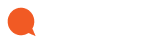Revenue Operations
Querri uses AI to automate labor-intensive data cleaning and analysis processes, ensuring data integrity and providing strategic insights that enable your organization to make informed decisions in less time.
Overcome the Siloed Data Challenge
RevOps professionals often deal with fragmented data stored across different teams and tools (e.g., sales CRMs, marketing platforms, and customer support systems).
Querri enables you to easily import and combine data from various sources, including CSVs, Excel files, and cloud storage systems like Google Drive or S3. By unifying these datasets, RevOps teams can gain a comprehensive understanding of customer behavior and performance metrics.
Querri can:
Import data from almost anywhere
Combine related Data Sets within minutes
Clean up messy data quickly to assure quality answers
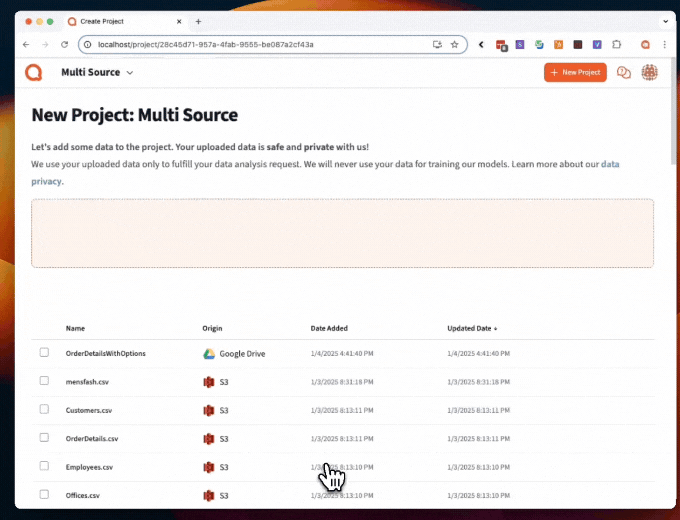
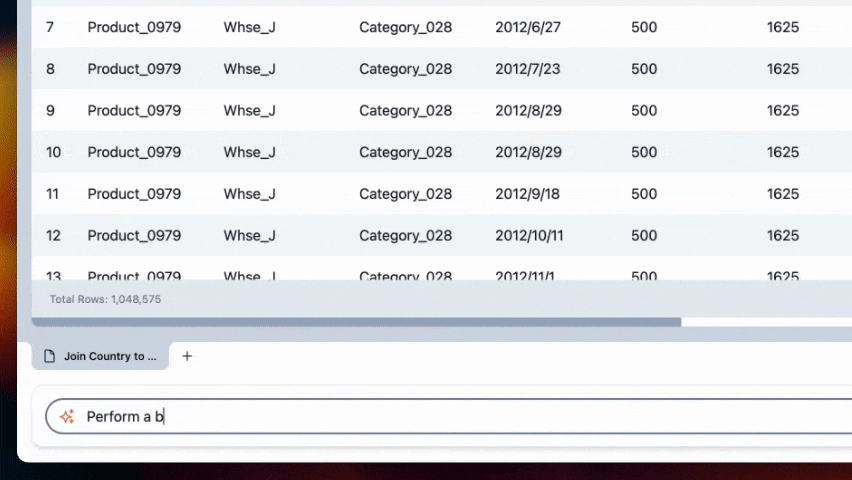
Democratize Data Analysis
Many RevOps teams lack access to data scientists or technical experts, leaving them reliant on IT for advanced analysis.
Querri democratizes data analysis by leveraging AI and LLMs to automate complex tasks like cleaning, reformatting, and analyzing data. With Querri's user-friendly and natural language-based interface, RevOps professionals can independently explore insights without waiting for technical assistance.
Querri even suggests prompts based on your data, helping you get your answers quickly. Watch here.
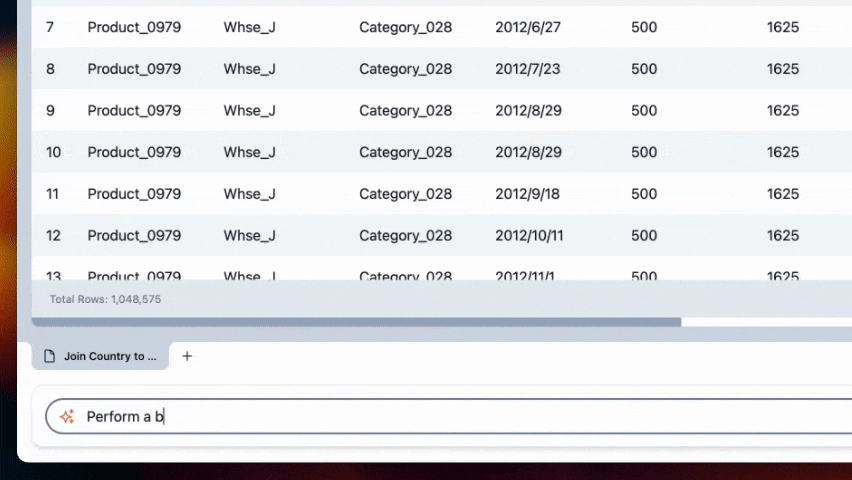
Revenue Forecasting Made Easy
Revenue forecasting requires accurate historical data and the ability to predict future trends, which can be complex without the right tools.
Querri’s AI-powered platform enables predictive analysis and demand forecasting. RevOps professionals can easily ask, “What will revenue look like next quarter based on historical trends?” and receive data-driven predictions.

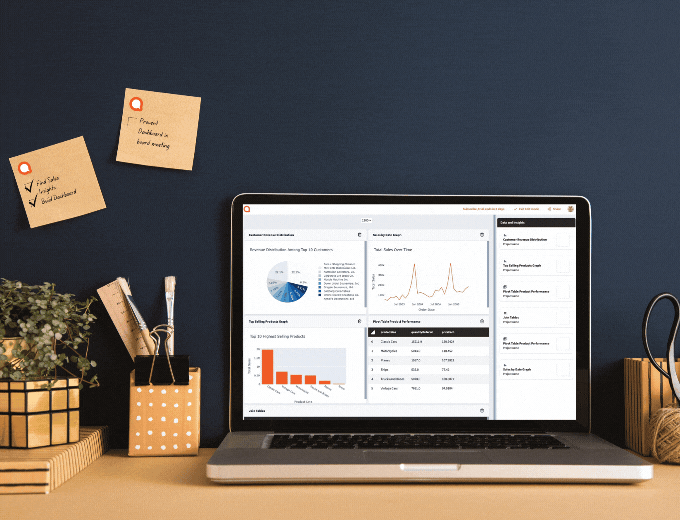
Build Reports & Dashboards in Minutes not Days
Building and updating reports and dashboards manually is time-consuming and prone to errors, slowing down decision-making.
With Querri, you can quickly build customizable dashboards using a drag-and-drop interface. Highlight critical metrics like pipeline health, churn rate, or customer acquisition cost in minutes, keeping stakeholders informed in real time.
Watch how to build a dashboard in minutes here.
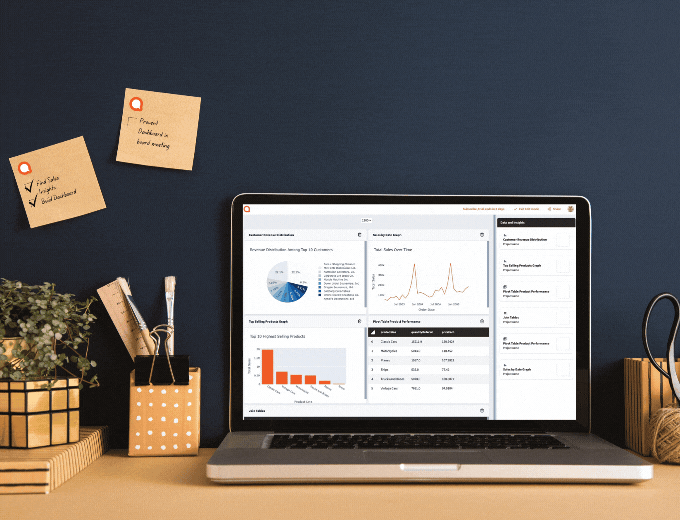
Why Querri?
Simple ways to do hard
things
Talk to your data through a chat interface and watch it transform in a spreadsheet view.
Reliable, repeatable data
workflows
Clean, merge, and analyze once. Then set up your data workflows to run on your schedule.
Designed for humans, not
machines
It’s not a black box. See an explanation of the data workflows behind every Querri.
Get talking with your data now